Screen Free Week: How much time are you spending on your phone?
Monday marked the beginning of Screen Free Week, an event organised by children’s charity Fairplay.
It aims to encourage fun, connection, and discovery within communities by offering resources that help you put your phone down.
Are you taking part in International Screen-free Week? Our pledge is to spend less time looking at a screen – and more time reading and being active outdoors.
See https://t.co/SEEbnb3fgJ to join the challenge. #readmore #ScreenFreeWeek #RowanTreeBooks #clanseries #booksforgood— Rowan Tree Publishing (@Rowantreebooks) May 4, 2022
Many have accepted the challenge by pledging to limit screen usage in different ways, including unplugging for a day, shutting off phones at dinner time, or taking the whole week to only use screens for work and school.
During lockdown, Ofcom reported that adults spent a massive 40% of their day in front of a screen.
This equates to six hours and 25 minutes a day, or 45 hours a week.
Infogram
According to Valleywise Health, too much screen time can lead to obesity, sleep problems, chronic neck and back problems, depression, anxiety and lower test scores in children. The percentage of UK adults who experienced a significant mental health problem is estimated to have risen by approximately 50% during the pandemic – the symptoms mirrored that of excessive screen time. According to socail.com, limiting social media screen time to 30 minutes per day will improve well-being and reduce depression.
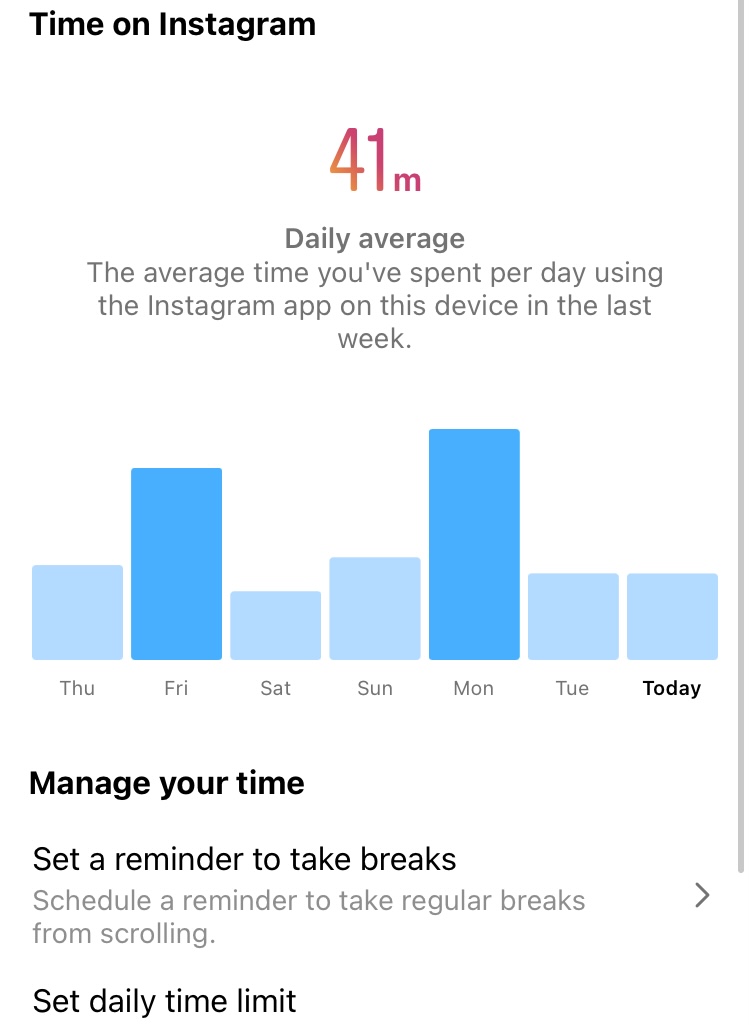 2. Establish technology-free zones
2. Establish technology-free zonesvia GIPHY
3. Force yourself to limit use of the apps you use regularly
Tell us about your screen time:
feature Photo by Rubenz Arizta on Unsplash
